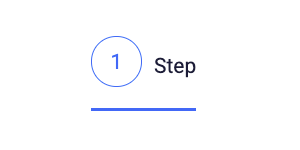Examples
Regular step
Active steps
Active steps
Clickable step
Type Definitions
# OnStepClickHandler(numberopt)
Handler which is invoked when user clicks given step
Parameters:
| Name | Type | Attributes | Description |
|---|---|---|---|
number |
number
|
string
|
<optional> |
The same number what was passed to a Step |
object
# StepProps
Properties:
| Name | Type | Attributes | Description |
|---|---|---|---|
number |
number
|
string
|
<optional> |
number presented in a circle |
completed |
boolean
|
<optional> |
indicates if given step is done |
active |
boolean
|
<optional> |
indicates if given step is active |
disabled |
boolean
|
<optional> |
turn off any |
onClick |
OnStepClickHandler
|
<optional> |
handler which passes a number of the step in an argument |
className |
string
|
<optional> |
Optional className |